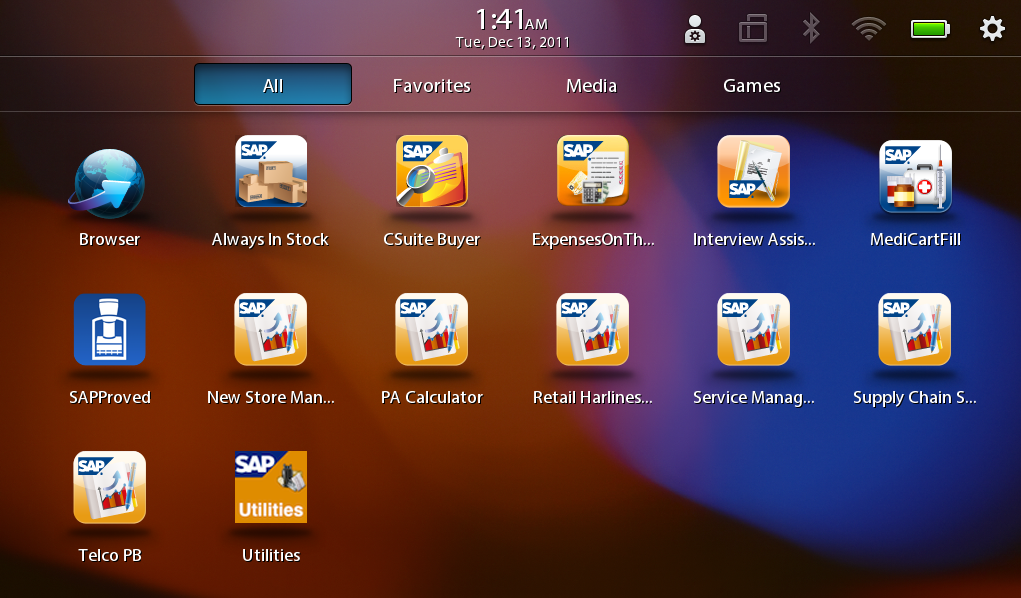As we know, Mobile business Objects(MBO) are object models which maps to backend systems, for example database, sap systems or web services. The mapping can be done by a bottom-up method. The easy and simple way of doing this is binding the data source at the time of development. The attributes and operations can be generated automatically. In case you do not have access to backend data source, you have to set up the things by yourself, mostly by manual.
MBO is reusable. Always keep it in mind because this is the important feature Sybase Unwired Platform offers you to speed up development cycles. MBOs can be reused in the same project and consumed by different mobile devices. They can also be consumed across projects in Workspace. Suppose you have a complicated mobile application to build, you can try to group all the MBOs in one project and make them referenced. Logical group can be used to tidy things up a little more.
MBO can contain parameters. For the querys you build inside the MBO, parameters can be taken in as a sychronaztion parameter, probably in the WHERE clause.
Switch to Advanced Developer Profile when designing your MBO. It includes the complete features and setting of MBO. To switch between developer profiles, right-click in the Mobile Application Diagram,
select Switch Developer Profile, then select either Basic or Advanced.To view or modify your preference settings for the developer profile, click Window >
Preferences > Sybase, Inc. > Mobile Development > Developer Profile.
Last but not least, always consider performance at the first priority. Sybase Unwired Platform and its build-in Cache Database(CDB) offers good choices of improving performance of enterprise mobile applications. Think about querying a big database table by mobile devices. Use load parameter and sychronization parameter with data refresh mechanism to reduce the data replication volumes. Data Partition is also a good method to increase parrallel processing of data replications.
About
This blog is run by Kevin Hu, mobility solution architect of SAP China. The content of this blog is coming from my own opinion or the web. It is not related to my company so please take it as reference only.
Search
Categories
- afaria (3)
- agentry (5)
- android (2)
- apple (1)
- blackberry (2)
- consumer products (1)
- crm (1)
- dashboard (1)
- field service (1)
- gateway (10)
- hr (1)
- icloud (1)
- mbo (1)
- mobile bi (1)
- mobile business intelligence (1)
- mobile device management (4)
- mobile time management (1)
- native (1)
- netweaver (1)
- netweaver gateway (1)
- phonegap (1)
- podcast (27)
- retail (1)
- samsung (1)
- sap (4)
- security (5)
- sencha (1)
- sup (15)
- sybase unwired platform (5)
- syclo (9)
- synchronization (1)
- tips (1)
- tutorial (2)
- virtualization (1)
- vmware (1)
Archives
-
▼
2011
(9)
-
▼
December
(9)
- Tips of building an MBO
- Build Mobile Workflow 101 Application by SUP - Day(0)
- SAP still favors Blackberry?
- Secure data on device by Sybase Unwired Platform
- SAP CRM Dashboard Cockpit on iPad
- SAP Netweaver Gateway Short Introduction
- Vmware Mobile Virtualization Platform (MVP) Arrives
- RIM's Rhyme in mobile
- Battle begins in mobile device management
-
▼
December
(9)
Followers
Powered by Blogger.